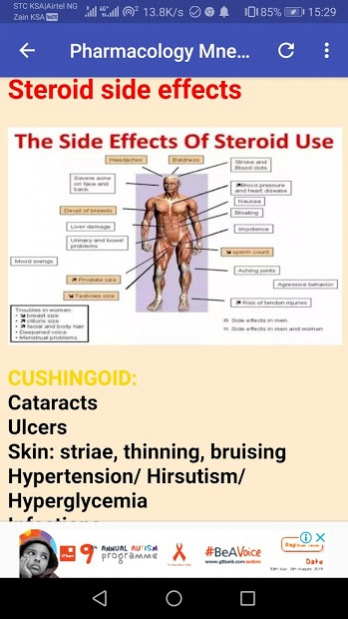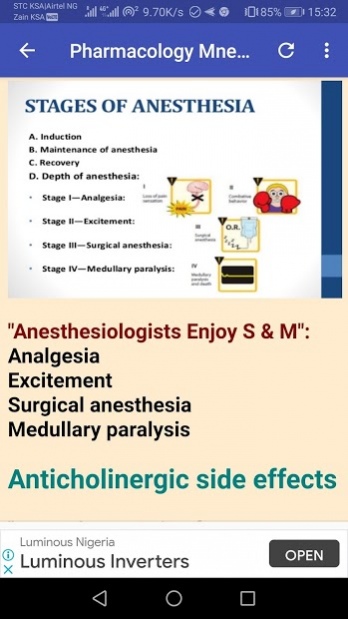Pharmacology Mnemonics 1.4
Free Version
Publisher Description
This mnemonic is well DESIGNED WITH COLOUR AND IMAGES of related topics to help you not only memorize but also understand what you read. The contents are also arranged in alphabetical order to ease searching of required contents. We also made it easier for the user to see the content more clear and bigger by making it easy to be zoomed. THE WHOLE TEXTS & THE IMAGES ARE OFFLINE
Pharmacology Mnemonics made it easier to learn pharmacological aspect including not only drugs interaction, side effect, used, classification but also made it easier for medical student to master and remember all aspect in the field of pharmacology
We would be grateful if you can forward your advices, suggestions and requests as this will help us to make the best possible application and of much greater benefits to all the users including yourself.
lastly, Please Kindly rate Our app. to encourage us to do more apps and upgrade the already present ones.
About Pharmacology Mnemonics
Pharmacology Mnemonics is a free app for Android published in the Health & Nutrition list of apps, part of Home & Hobby.
The company that develops Pharmacology Mnemonics is Kadira Apps. The latest version released by its developer is 1.4.
To install Pharmacology Mnemonics on your Android device, just click the green Continue To App button above to start the installation process. The app is listed on our website since 2020-04-29 and was downloaded 35 times. We have already checked if the download link is safe, however for your own protection we recommend that you scan the downloaded app with your antivirus. Your antivirus may detect the Pharmacology Mnemonics as malware as malware if the download link to com.andromo.dev781445.app997214 is broken.
How to install Pharmacology Mnemonics on your Android device:
- Click on the Continue To App button on our website. This will redirect you to Google Play.
- Once the Pharmacology Mnemonics is shown in the Google Play listing of your Android device, you can start its download and installation. Tap on the Install button located below the search bar and to the right of the app icon.
- A pop-up window with the permissions required by Pharmacology Mnemonics will be shown. Click on Accept to continue the process.
- Pharmacology Mnemonics will be downloaded onto your device, displaying a progress. Once the download completes, the installation will start and you'll get a notification after the installation is finished.